

Welcome to the Team!
Philippines Virtual Support Team Training
A 3-Day Guide to Your Role at Zento
Training Agenda
This training is structured over three days. You can navigate to any day's topics directly.
Day 1: Foundations
Understanding Zento, our health system, and our team structure.
Day 2: Core Skills
A deep dive into our core software and tools.
Day 3: Billing & Live Practice
Focus on financial procedures and hands-on practice.
DAY 1
Welcome & Introductions
Your trainers for this session are:
Steph Downie
Operations Manager - Surgeon and Physicians
Sam Roberts
Billing & Practice Development Coordinator
Assisted by the Senior Admin team:
Loris Sunga
Jess Formaran
DAY 1
About Zento & Organisational Structure
About Zento Group
Founded in 2009, Zento Group provides end-to-end practice management and billing services for medical specialists across Australia.
We offer tailored, white-labelled services, operating seamlessly behind the scenes so our clients' brands remain front and centre.
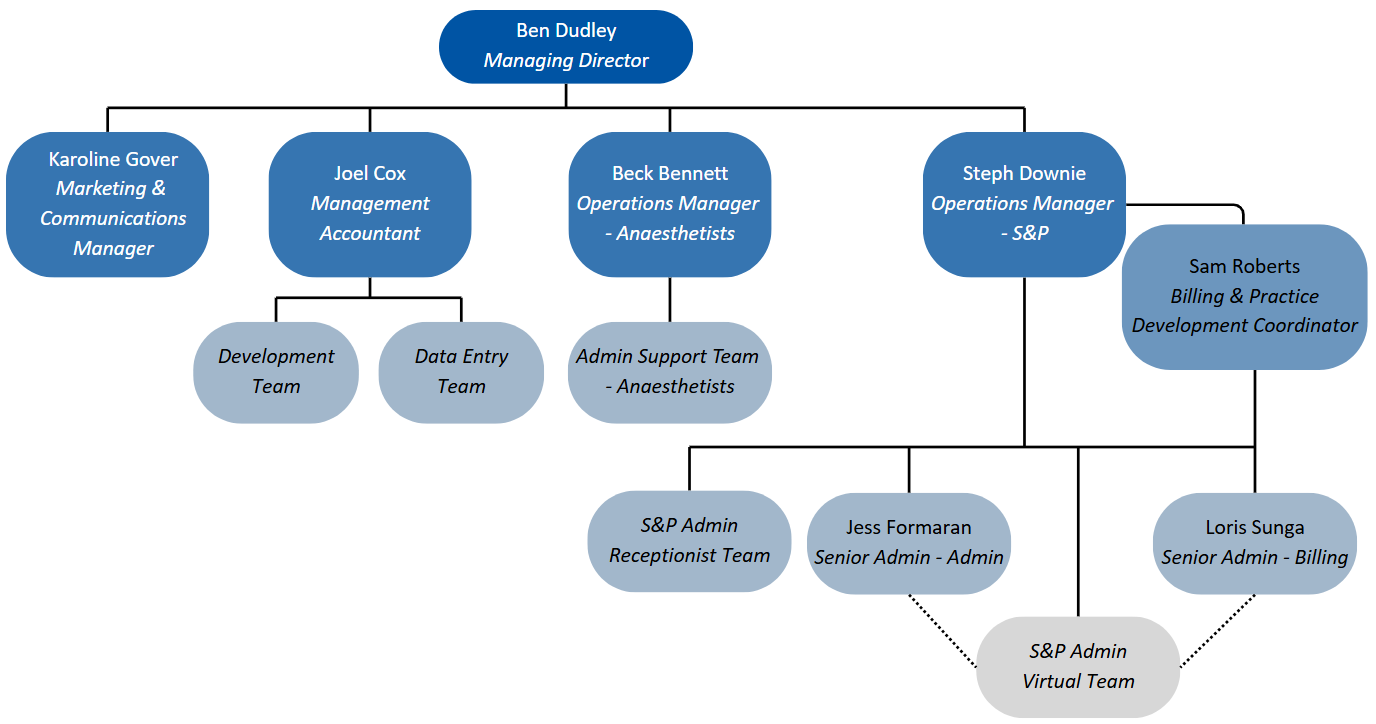
DAY 1
Key Contacts & Team Structure
Our success is built on a "one team" approach between our Australian and Philippines teams.
Philippines Admin Team (Remote)
The remote hub for administrative efficiency, handling patient services, scheduling, and billing support.
Australian Admin Team (On-site)
The on-site anchor, providing in-person patient care and managing the physical clinic space. Their unique duties include patient greetings and chaperoning.
Key Management Contacts
| Name | Role | Key Area |
|---|---|---|
| Steph Downie | Operations Manager - Surgeons/Physicians | Your Direct Manager |
| Becky Bennett | Operations Manager - Anaesthetists | Anaesthetist Team |
| Joel Cox | Accountant | Finance & Pay Queries |
| Sam Roberts | Billing & Practice Dev. Coordinator | Billing & Development |
DAY 1
Company Culture & Our Values
Our Core Values
- Efficiency: Streamlined processes and productive workflows.
- Innovation: Embracing technology and new ideas.
- Clear Communication: Speaking honestly and listening actively.
- Responsibility: Taking ownership of our tasks and outcomes.
- Positive Attitude: Supporting one another with optimism.
- High Engagement: Showing up, contributing, and caring deeply.
A Note on Chismis (Gossip)
We nurture a culture of openness, respect, and professional kindness. Talk with people, not about them.
Quick Gut Check:
"Would I be okay if this were said about me, or said in front of me?" If the answer is no, it’s better left unsaid.
DAY 1
Workplace Essentials: Hours, Pay & Leave
Understanding our core operational standards is key to a smooth start.
Work Hours & Breaks
Your manager will confirm your rostered hours, generally between 7 AM - 6 PM (PH Time). You are required to take a 60-minute unpaid meal break each day.
Pay & Timesheets
Salaries are paid fortnightly. You MUST clock in/out daily and log time against specific doctors using QuickBooks.
Leave & Holidays
Request annual leave via QuickBooks, providing at least 4 weeks’ notice where possible. We observe WA public holidays, but be aware teams may be rostered to work on a rotational basis.
DAY 1
Your Remote Workspace & Equipment
A professional and secure home setup is essential for your role.
Your Responsibilities
- Your Space: Maintain a quiet, dedicated, and ergonomic workspace free from distractions.
- Your Connection: A stable, private, and secure internet connection is mandatory. Public Wi-Fi is not permitted for work.
- Our Equipment: You are responsible for the care and security of the Zento-supplied laptop and accessories. Report any issues immediately.
- Privacy: All work-related communication must be done on your Zento-supplied equipment. Do not use personal devices.
Your professional setup ensures efficiency and protects patient confidentiality.
DAY 1
Critical Policy: Privacy & Security
Protecting patient information is our most important responsibility. Any breach of this trust can have serious consequences.
Procedure for an Accidental Breach
If you accidentally send sensitive information to an incorrect recipient (e.g., wrong email address), you must follow these steps immediately:
- Notify your direct manager without delay.
- Contact the incorrect recipient, apologize, and request that they permanently delete the information.
Your Cybersecurity Duty
- Protect your home network with a strong password.
- Report any suspicious activity (e.g., strange emails, pop-ups) to your manager or Ben Dudley immediately.
DAY 1
Communication Channels & Etiquette
Clear, prompt, and professional communication is a core part of your role.
Which Tool to Use?
- Slack: Quick, urgent team messages.
- Gentu Tasks: Patient-specific tasks & notes.
- Email: Formal, detailed correspondence.
- Zoom: Phone calls & virtual meetings.
Key Etiquette
- Phone: Answer within 3 rings with a professional greeting (e.g., "Good morning, Dr. [Name]'s clinic...").
- Email: Reply within 1 business day. Prompt action is crucial as referrals often arrive via email and must be actioned in order of receipt.
- Privacy: Never send patient information without consent. If you make a mistake, notify your manager immediately.
DAY 1
Health & Safety: Your Remote Work Well-being
Your health is our priority. A safe setup and open communication are key.
Ergonomic Setup
Protect yourself from strain with good posture and setup:
- Your screen should be at eye level to keep your neck in a natural position.
- Your feet should be flat on the floor or a footrest.
- Ensure your chair provides good back support.
- Take regular short breaks to stand and stretch every hour.
Mental Wellbeing
We foster a supportive environment. If you are feeling stressed or overwhelmed, please don't hesitate to speak with your manager or a trusted colleague.
Open communication is encouraged and supported.
DAY 1
The Australian Health System: A Two-Tier Model
To understand your role, you must first understand the system our patients navigate. It has two main parts.
Public System (Medicare)
- Funded by taxes, available to all citizens.
- Provides essential care in public hospitals.
- Can have very long waiting lists for non-urgent surgery.
Private System
- Paid for by patients and their Private Health Insurance.
- Allows choice of doctor and hospital.
- Offers much shorter wait times for surgery.
Key Takeaway: Our specialists operate almost exclusively in the Private System. This is why we handle quotes, invoices, and private health funds.
DAY 1
Who Pays? Medicare vs. Private Health Funds
Understanding who pays for what is crucial for accurate billing and patient communication.
Medicare
Australia's universal health scheme.
- Subsidises (partially pays for) consultations with specialists.
- Does NOT cover the full cost of procedures in a private hospital.
- Your Role: We use the patient's Medicare details to claim this subsidy (rebate) for them.
Private Health Insurance (PHI)
An optional, extra insurance policy.
- Covers the costs of being treated in a private hospital.
- Pays a portion of the specialist's procedure fee.
- Important: PHI applies to in-hospital care only; it generally does not cover out-of-hospital consultations.
- Your Role: We use the patient's PHI details to create quotes and claim procedure fees from their fund.
DAY 1
The Money Explained: Billing Terms You MUST Know
These terms are central to creating quotes and explaining costs to patients.
Bulk Billing: The doctor accepts the Medicare rebate as full payment. The patient pays nothing. This is not common for our specialists and is typically limited to certain telehealth consultations where results are discussed.
Private Billing: The doctor sets their own fee. The patient pays the full amount, then claims a rebate back from Medicare. This is common for consultations.
"The Gap" (or Out-of-Pocket Cost): This is the most important concept for procedures. It's the amount the patient is personally responsible for paying.
Doctor's Fee - (Medicare Rebate + PHI Contribution) = The Patient's Gap
Your Role: Our quotes (Informed Financial Consent) are designed to clearly explain this "gap" to the patient before their procedure.
DAY 1
The Gatekeeper: Why the GP Referral is Essential
A referral isn't just a letter; it's the key that unlocks the patient's access to Medicare benefits for specialist care.
The Rule of the System
- A patient cannot claim a Medicare rebate for a specialist visit without a valid, in-date referral from a General Practitioner (GP).
- The GP acts as the manager of the patient's overall care and the entry point into the specialist system.
- Standard GP referrals are valid for 12 months from the date of the first specialist visit.
Why This is Critical For Your Role
Checking the referral's validity is one of your most important first steps. An expired or incorrect referral means:
- The patient cannot claim their rebate.
- This leads to payment problems and unhappy patients.
DAY 1
The Patient Journey in Australia
Now that you understand the system, let's see how a patient moves through it. This is a cycle of care we facilitate.

DAY 1
Patient Journey: Step 1 - GP Consultation & Referral
The journey begins when a patient sees their GP. If needed, the GP writes a referral letter to a specialist.
This referral is essential for the patient to claim a Medicare rebate. A standard GP referral is valid for **12 months**.
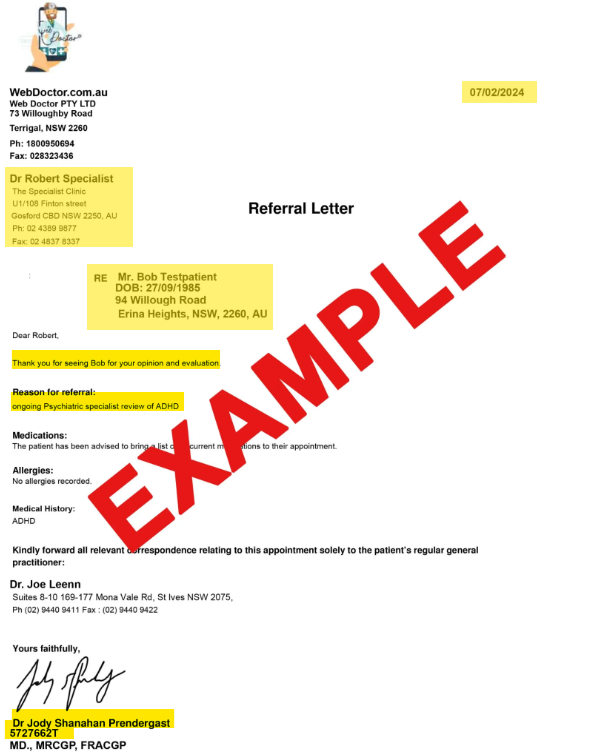
DAY 1
Patient Journey: Step 2 - Specialist Appointment
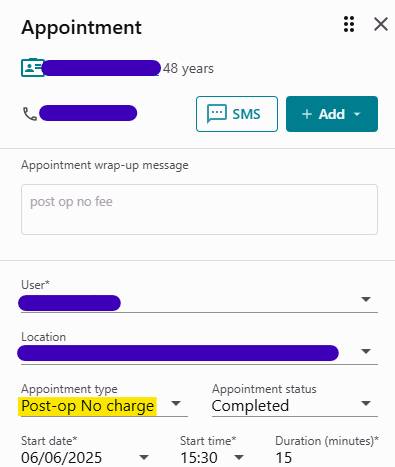
The patient (or our team) books an appointment with the specialist.
The specialist assesses the patient, may order more tests, and discusses a treatment plan.
DAY 1
Patient Journey: Step 3 - Pre-Procedure Process
Pre-Procedure Process
If surgery is needed, a series of important administrative steps must be completed.
- Informed Consent: The specialist explains the procedure, and the patient provides written consent.
- Booking: Our team schedules the procedure at a private hospital.
- Quoting: We provide the patient with a quote (Informed Financial Consent).
- Preparation: We send the patient instructions for pre-operative preparation.
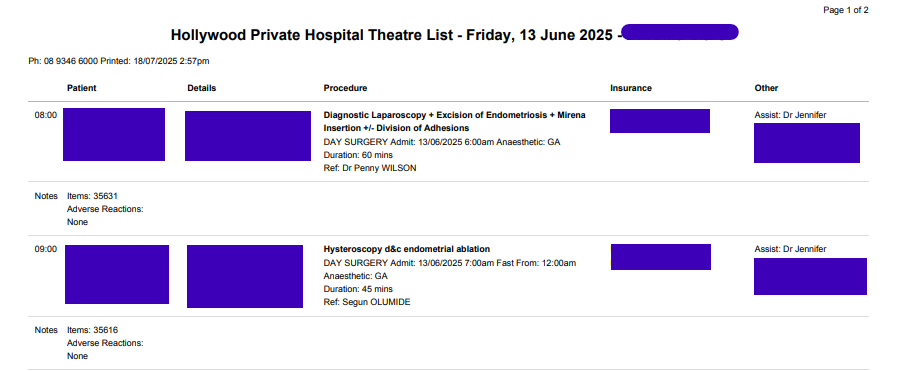
DAY 1
Patient Journey: Step 4 - The Procedure

The Procedure & Immediate Recovery
On the day, the patient is admitted to the hospital.
- Admission: The patient checks in, and nurses confirm all details.
- Procedure: The specialist performs the procedure.
- Recovery Ward: The patient is monitored closely as they recover.
- Admission Types: This can be a "Day Surgery" or an "Overnight Stay".
DAY 1
Patient Journey: Step 5 - Follow-up
Post-Procedure Follow-up
Follow-up appointments are essential for recovery.
- Purpose: To review healing, check pathology results, and detect complications.
- Booking: These appointments are typically booked when the original procedure is scheduled.
- Mode: Can be in-person or via telehealth.
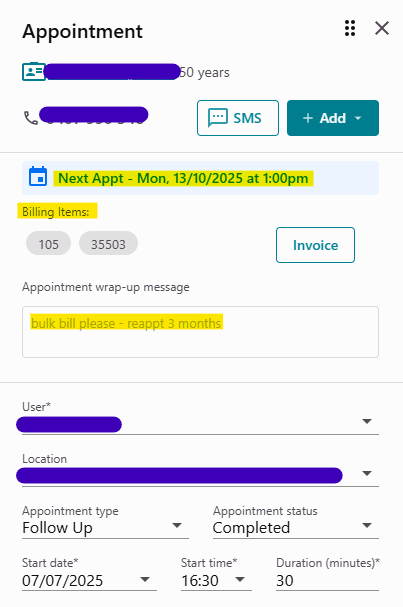
DAY 1
Patient Journey: Step 6 - Back to GP
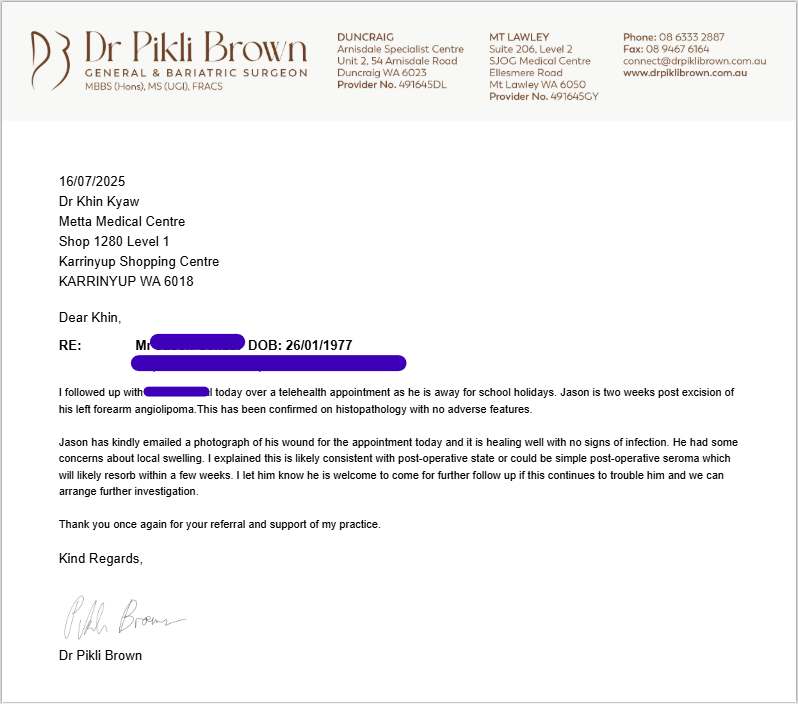
Transition of Care Back to GP
Once specialist care is no longer required, the care cycle is completed.
- A final report is sent from the specialist to the patient's GP.
- This report summarises the procedure, results, and ongoing management plan.
- The GP then resumes primary care for the patient.
DAY 1
Role: Managing Referrals
The First Point of Contact
This is the critical starting point for every new patient's journey with us. Accuracy and efficiency here are fundamental.
Key Responsibilities:
- Receiving & Logging: Systematically collect all incoming referrals.
- Clinical Triage: Forward referrals to the doctor to assess urgency and document instructions.
- Patient Profile Creation: Accurately create new patient profiles in Gentu.
- Sending RPIF: Send the Referral and Patient Information Form to gather medical history.
- Initial Booking: Schedule the patient's first appointment based on triage priority.
- Document Uploading: Upload the referral, RPIF, and test results to the patient's file.
DAY 1
Role: Outpatient Admin
Managing Daily Appointments
This role is central to the daily management of outpatient appointments and the wrap-up of each consultation.
Key Responsibilities:
- Billing: Accurately process billing for consultations.
- Appointment Wrap-up: Action the doctor's instructions after each appointment.
- Confirming Next Steps: Clearly communicate next steps to the patient.
- Updating Patient File: Promptly update the patient's digital file.
- Procedure Handover: Meticulously pass all details for a procedure booking to the Theatre Admin team.
DAY 1
Role: Theatre Admin
Coordinating All Procedures
This role handles the complex coordination of all medical procedures.
Key Responsibilities:
- Theatre List Management: Accurately add patients to the theatre list.
- Sending Quotes: Generate and send detailed financial quotes (IFC) to patients.
- Patient Instructions: Provide clear pre-operative and initial post-operative instructions.
- Post-op Booking: Proactively schedule the patient's post-operative follow-up appointment.
- Team Coordination: Book regular anaesthetists and surgical assistants for procedures.
- Invoice Management: Process final invoices, manage refunds/extra charges, and send reminders.
DAY 1
Role: Admin & Communication Support
The Operational Backbone
This role provides overarching assistance, ensuring seamless communication and operational smoothness.
Key Responsibilities:
- Correspondence Management: Manage, sort, and distribute all incoming mail.
- Task Monitoring: Proactively monitor task completion across the team.
- Sending Letters: Efficiently dispatch letters and reports to GPs.
- Call & Message Management: Act as a first point of contact for incoming calls and emails, handling general inquiries and escalating where necessary.
DAY 1
Beyond Daily Tasks: Practice Support & Growth
Specialized Admin Tasks
As you grow, you may be involved in key administrative projects, such as:
- Managing doctor provider number applications.
- Handling new registrations with Private Health Insurers.
Supporting Practice Growth
We also support our clients' networking and marketing efforts. An example of this is:
- Organizing the logistics for professional networking events, such as catered lunches for referring GPs.
DAY 1
Knowledge Check
1. Which system do our specialists primarily work in?
2. What is the term for the out-of-pocket cost a patient must pay for a procedure?
3. What is the validity of a standard GP referral?
DAY 2
Recap of Virtual Admin Roles
As a recap, our team is structured into key roles that map to the patient journey.
The first point of contact.
Manages daily appointments.
Coordinates all procedures.
The operational backbone.
Frontline communication.
DAY 2
Meet Your Core Toolkit
Gentu is our main platform, but you'll use several key tools daily to stay organized and secure.
Slack
For all internal team communication. Use channels for topics and threads to keep conversations organized.
Zoom
Used for all phone calls (inbound/outbound) and virtual meetings. Always have your camera on for team meetings.
1Password
Your secure password vault. You will log in once at the start of the day to access all other system passwords.
QuickBooks
Used for clocking your work hours daily and submitting all formal leave requests.
DAY 2
Mastering Your Productivity Tools
Small tricks in our other tools make a big difference in your daily efficiency.
Gmail Templates
For frequently sent emails, create templates. Go to Settings > Advanced > Enable Templates.
Chrome & 1Password
To access a doctor’s Google Drive, add their account as a new Chrome profile using credentials from 1Password.
QuickBooks Time
Use the "Switch" button in the Time Clock to accurately log your hours against a specific doctor's account.
DAY 2
Intro to Gentu: Patient Management
Gentu is our core Practice Management Software. Let's start with the patient file.
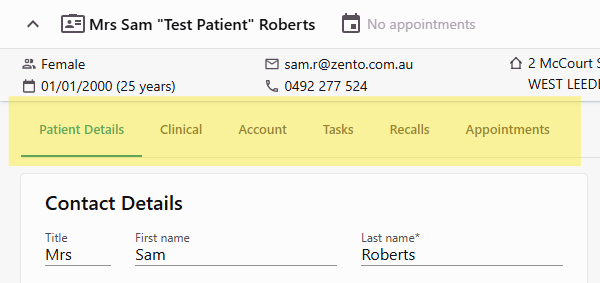
DAY 2
Gentu: Creating a New Patient
Creation Steps
- Navigate to Patient List and click New Patient.
- Ensure the patient has a valid referral before creating the profile.
- Enter all demographic details.
- Add referral information.
- Click Save.

DAY 2
Gentu: Viewing & Editing a Patient

Navigating the Record
- Use the search bar to find a patient.
- Click their name to open the record.
- The record has multiple tabs: Details, Clinical, Account, etc.
- Click Edit to update and Save to finalise.
DAY 2
Gentu: Using Admin Notes
Key Internal Communication
Admin notes are for important, non-clinical information.
Examples: "Referral required", or "Outstanding Debt".
You can "flag" a note to pin it to the top of the patient's profile banner.

DAY 2
Gentu: Booking an Appointment

Booking Steps
- Navigate to the Appointments page.
- Click on the desired time slot.
- Search for and select the patient.
- Confirm details like Location and Type.
- Click Save.
DAY 2
Gentu: Rescheduling an Appointment
How to Reschedule
You can either drag-and-drop the appointment or edit it manually to change the date/time.
Always add a note explaining the change and send an SMS to the patient with the new details.

DAY 2
Gentu: Cancelling an Appointment

Cancellation Process
- Click on the appointment to open it.
- Change the Appointment Status to "Cancelled".
- Add a note explaining why.
- Move the cancelled appointment to the end of the day to keep a record.
DAY 2
Gentu: Booking a Procedure
Confirmed vs. Pending
The method changes depending on if you have a date.
- Directly Book: If the date is known, use the "Procedure" tab in the appointment book.
- Create Pending: If the date is NOT known, go to the patient's file and "Add > Procedure".
- Book Pending: To schedule a pending procedure, find it in the appointment book dropdown.

DAY 2
Gentu: Creating a Pending Procedure

For Unconfirmed Dates
Use this when you don't have a date or time for the surgery yet.
- Open the patient's file.
- Select Add > Procedure.
- Enter the procedure details.
- Click Save.
DAY 2
Gentu: Booking a Pending Procedure
Linking to the Calendar
Once you have a date, you can book a pending procedure.
- Go to the Appointment Book and click the time slot.
- Select the Procedure tab and find the patient.
- Use the Pending Procedures dropdown to select the procedure.
- Click Save.

DAY 2
Gentu: Managing Correspondence
Incoming Letters
Go to Results / Letters > Incoming to review and triage all new correspondence. Assign each item to the correct practitioner.
Outgoing Letters
To create a letter, go to a patient's record, click Add > Letter. To send, find it in Results / Letters > Outgoing > Ready to Send.
DAY 2
Gentu: Using Appointment Wrap-Up
Doctor-to-Admin Communication
After a consult, the doctor uses the "Wrap-Up" feature on the appointment to leave instructions for billing, follow-ups, and tasks.
It's your job to action these wrap-up notes promptly.

DAY 2
Gentu: Using Tasks

Internal Task Management
Gentu has a built-in task system to track actions for a patient. Tasks can be created within a patient's file and assigned to a user or the practice.
DAY 2
Knowledge Check
1. What is the correct way to cancel an appointment in Gentu?
2. When would you create a "Pending Procedure"?
3. What is the "Wrap-Up" feature used for?
DAY 3
Gentu: Creating a Quote (IFC)

Informed Financial Consent
This is a critical step before any procedure.
- In the patient's file, click Add > Quote.
- Select the Account Type (e.g., Health Fund, Self-Funded).
- Enter the item numbers for the planned procedure.
- Apply any gap fee as per the doctor's instructions.
- The patient must sign and return this quote before their procedure.
DAY 3
Gentu: Converting a Quote to an Invoice
Post-Procedure Billing
This is done after the procedure is complete.
- Find the quote in the patient's Account tab.
- Click the Invoice button to convert it.
- Crucially, update the item numbers based on the surgeon's final operation record.
- Set the Service Date to the date of the procedure.
- Apply any deposit the patient has already paid.
- Click Claim to submit the invoice electronically.

DAY 3
Financial Admin: Beyond the Invoice
Proactive Follow-ups
A key part of the financial cycle is ensuring payment is received.
- Systematically follow up on all unpaid patient accounts.
- Liaise directly with Private Health Insurers (PHI) and other insurers to resolve billing issues and rejections.
Account Reconciliation
Accuracy is essential. You will be responsible for:
- Reconciling accounts within Gentu.
- Analyzing reports to identify and correct any errors or inconsistencies in billing and payments.
DAY 3
Live Training Practice
Hands-on Practice
This part of the training will be guided by your trainers. You will now begin working with your team on real-world scenarios within Gentu and Slack to put your new knowledge into practice.
Don't be afraid to ask questions!
DAY 3
Knowledge Check
1. What document must a patient sign and return before a procedure can go ahead?
2. When do you convert a quote to an invoice?

Training Complete!
Congratulations on completing the initial overview.
You now have a solid foundation of our processes, culture, and tools. The next step is hands-on, practical training with your senior team members.
We are thrilled to have you on the team!